I finished the job. How do I close out the job in the BT app? ?
Video:
Open the BT Provider app on your phone or in your desktop.
Go to the "Assignments" tab on the left hand side.
Click on "Jobs to Close Out".
Click on the three green dots next to the job or class you want to close out.

If it is a class, make sure you mark participants if they attended or as a no-show.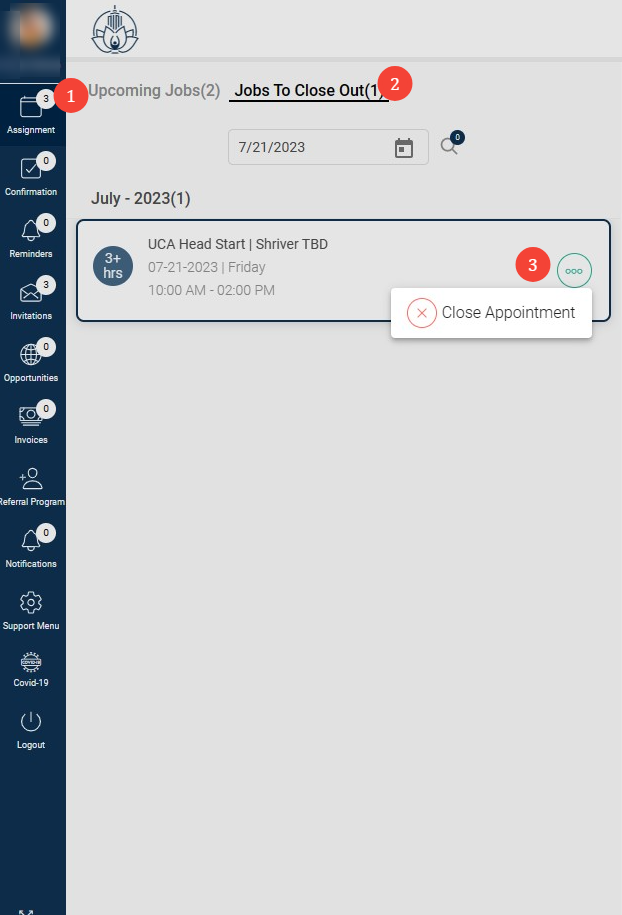
Click on "Close Appointment".
It will ask you if have added all your walk ups and bulk additions (applies to both massage jobs and classes). Click Yes-if this has been completed. Click No-if you need to go back and add walk ups or bulk additions.
Once your job has been successfully closed out, you will see an invoice generated for you to approve or disapprove.
Related Articles
Adding Class Attendance
Sometimes our clients want to know how many participants were in a yoga, fitness, or mindfulness class. In order to report this, you need to know how to add class attendance through the app.... Follow the Steps: 1. From your jobs to close out page, ...How do I call out from a job or report a problem with a job? ?
If you need to call out from a job, please login into the BT Provider app. Navigate to the assignment tab and "Upcoming Jobs". Click on the "I have a problem"(red alert symbol) button. Fill out the form and submit.BT Sick Policy - Staying Healthy
We are reaching out to share information and remind you of existing health and wellness best practices for our provider team. SICK POLICY During this time of ever shifting information about COVID-19, we want to emphasize the basic sick policy should ...How do I download the new BT Provider app? ?
Make sure you have the most up to date and current version of our app, "BT Provider". The old app used to be called "BT Therapist". If your app is called "BT Therapist", please delete the app from your phone and download the new version via the links ...How to Activate Auto Updates for the BT App (iOS) ?
It's an excellent idea to use auto-updates for the Apps you use so you always have the latest version with the best features and security. We encourage everyone to turn this on especially during the first few months while we push new versions to the ...